RajaTips.com ~ DLS Unlimited Create Player – To create unlimited players in DLS 2019, we need several materials and a specific APK.
I’ve looked at the unlimited create player tutorials for DLS 2019 on Google and they’re all fake, which made me want to create a tutorial that actually works.
Don’t worry, I’ve tested this method myself and it doesn’t require root access. You can also keep your previous profile.dat file.
I discovered this trick from a YouTube channel called Kopi Pendekar, and I personally thank him for it.
Top Secret! Trick to Always Win at Dream League Soccer
DLS Unlimited Create Player
Before starting this trick, I recommend that you backup your data first, especially the profile.dat file located in the internal storage.
Or you can also download the profile.dat file I have here.
Now pay attention to the following steps carefully.
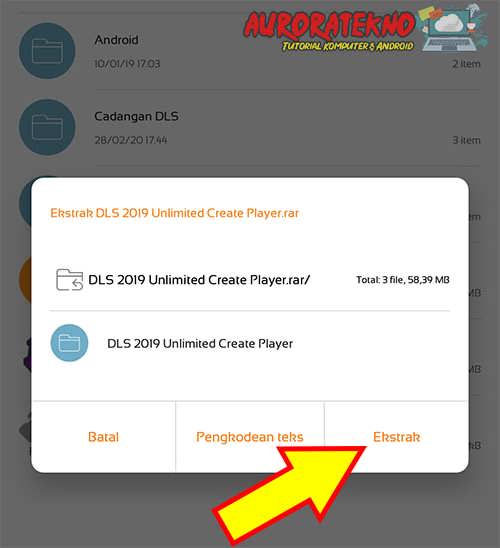
For those who don’t know, extracting is just like unwrapping, because the file is wrapped to keep it safe 😊
- After extraction, install the Apk DLS Unlimited Create Player
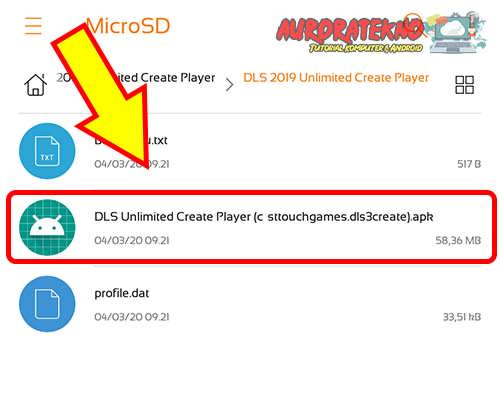
- Once installed, go to Internal Storage / Android / data and notice the folder com.firsttouchgames.dls3
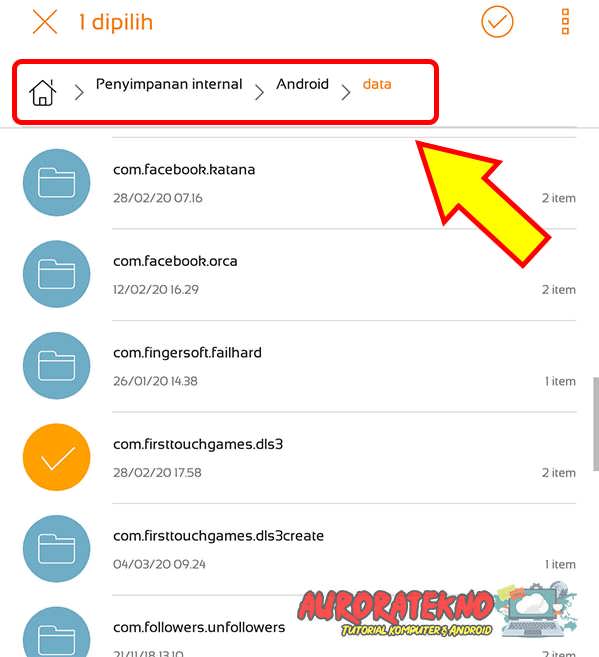
- Create a new folder with the exact same name as com.firsttouchgames.dls3 and add create at the end, making it com.firsttouchgames.dls3create
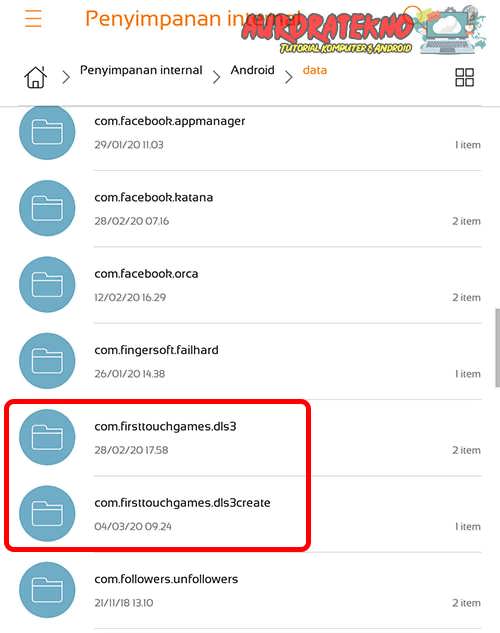
Remember, the folder name must not have any differences AT ALL, not even a dot or a case change.
Leave the original folder (com.firsttouchgames.dls3) alone, do not delete or tamper with it.
- Next, in the new folder (com.firsttouchgames.dls3create), create an empty folder named files (all in lowercase)
- Go back to the file you downloaded and extracted earlier, then copy the profile.dat to Internal Storage / Android / data / com.firsttouchgames.dls3create / files / put it here
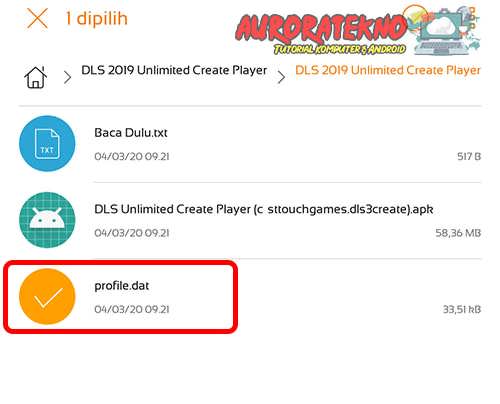

- Go to Internal Storage / Android / obb and copy and paste the folder com.firsttouchgames.dls3 along with its contents to the same place
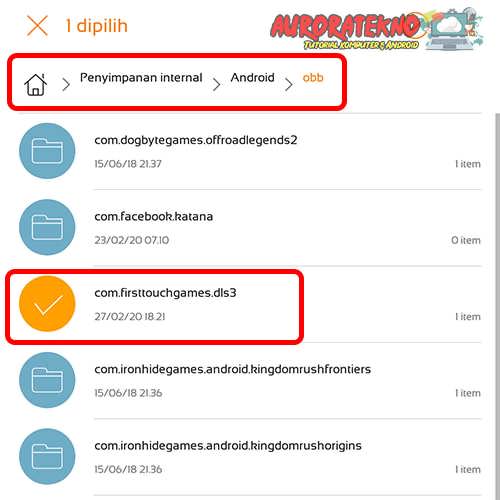
- Rename the newly copied folder to com.firsttouchgames.dls3create so it appears as below
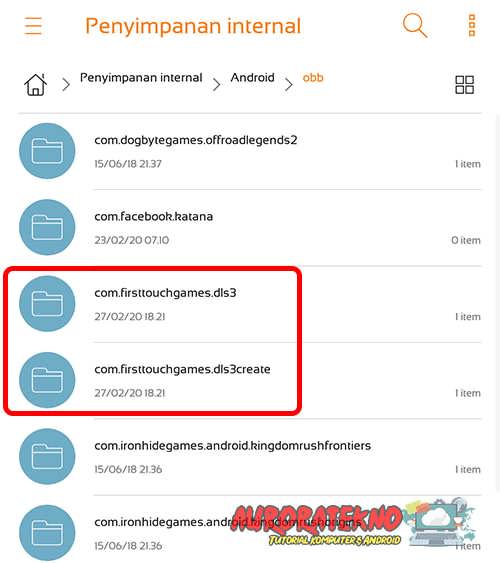
- Lastly, go to the folder com.firsttouchgames.dls3create and change the file name by adding create after dls3, making it main.109.com.firsttouchgames.dls3create.obb
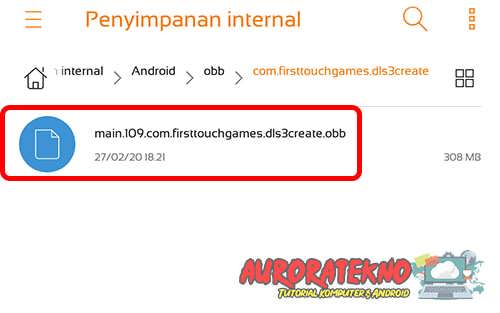
- Once done, open the installed APK named DLS CP_KopiPendekar, not DLS 2019
- Create one player, and then the create player menu will disappear. But don’t worry, if you click on any player, it will not bring up that player, but will instead create a new one
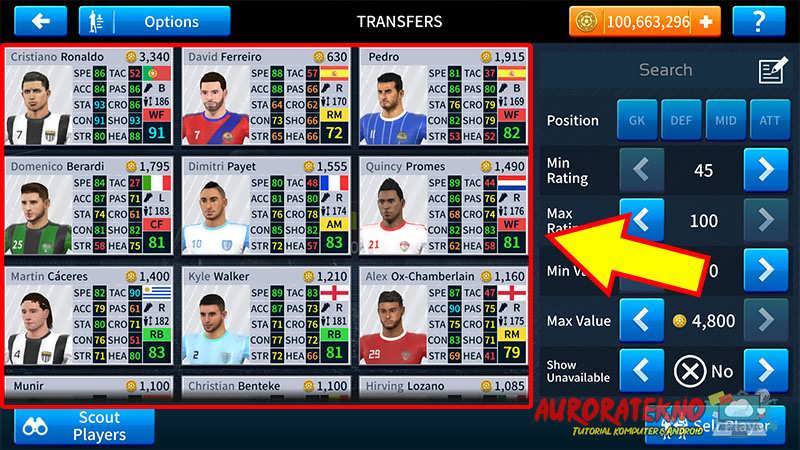
Important Notes
If when opening the game it asks to download again, check the OBB folder, it usually disappears by itself. If it’s gone, then copy it again and repeat the steps above.
If the players you create are all goalkeepers or all strikers, repeat the steps from the beginning, or try playing one match to completion and check again.
Ensure that the Dream League Soccer you are using is version 6.13, or go to the download dream league soccer 2019 page.
If you are still confused, please ask in the comments section.
Conclusion
The Dream League Soccer 2019 unlimited create player trick is sure to succeed if you follow the tutorial carefully.
That’s all for this tutorial, I hope it’s helpful and see you in the next article.





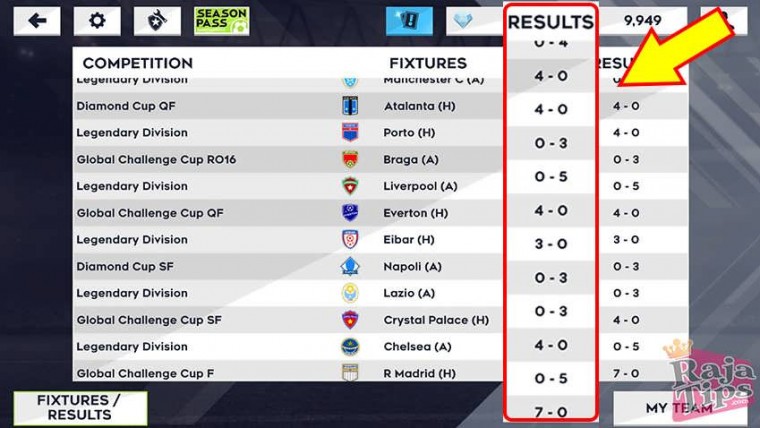


43 Pro Midjourney Prompts: Uncover the Secret to Creativity!
Script : Definition, Types, Examples & How to Create Them
7 Steps How To Buy Bitcoin on eToro – Act Fast!
49 Stunning Leonardo AI Prompts That Will Blow Your Mind