Perhaps many are still unaware of the differences between x64 vs x86 (32 bit vs 64 bit), as well as their application to computer systems.
In this article, I will explain briefly, concisely, and compactly so that you can easily understand.
x64 vs x86 is a Computer Architecture

Basically, almost everything has a structure and way of working (like humans having a digestive system), and so does the computer system.
This architecture will determine how the computer Processor (CPU) handles information.
In computers, the architectures we often hear are x64 vs x86.
They are abstract models (architectures) of a computer that relate to programming which will determine machine behavior.
Programming language / script definition is a language that can be understood by machines so that computers know what to do.
Differences Between x64 vs x86
Initially, the name x86 emerged from a series of old Intel Processors, whose names always ended in 86 (the first one being 8068).
So, technically the name x86 only refers to the Processor family and the number/sets of instructions used.
The term x86 started as a 16-bit instruction set for 16-bit Processors (starting from the Intel 8068 and 8088 Processor series).
Now, that architecture has been expanded to 32-bit instructions for 32-bit Processors (80386 and 80486).
Next, those instruction sets were further expanded to 64-bit instructions for 64-bit Processors.
The meaning of bits in 16-bit, 32-bit, and 64-bit is an abbreviation for the number of binary digits used for the instruction set
For example, if the architecture is 32-bit, it only consists of the numbers 1 and 0 in 32 pieces, so it will look like this 10101010101010101010101010101010
Back then, it was written as 80×86 to reflect the change in value in the middle of the chip model number, but over time the number 80 was dropped, leaving only 86.
So, what about x64?
Initially, AMD introduced new Processors (under license from Intel) that were compatible with x86.
Those Processors were called x86-64, x86-32, and x86-16.
So, actually x64 would be more accurately described as x86-64 (64-bit extension of x86).
But over time, people found it easier to just call it x64, so everyone got stuck with that abbreviation. 🤪
To explicitly know the differences between x64 vs x86, please see the following table:
| No | x32 | x64 |
| 1 | x86 is a 32-bit instruction | x64 is a 64-bit instruction |
| 2 | x86 Processor cannot run 64-bit OS | x64 architecture Processor can run both 32-bit and 64-bit OS |
| 3 | This term comes from Intel 8086 Processor | Comes from an x86 extension by AMD |
| 4 | The limit of allocated RAM memory is 4GB | Maximum 8TB (as of 2018) |
| 5 | Only 2 cores can be accessed | Allows computers to access 8 to 12 cores, thus performance will be faster |
| 6 | Less flexible and less secure | Efficient and secure |
| 7 | Less virtual memory | More virtual memory |
| 8 | Applications with x86 architecture can run on both 32-bit and 64-bit systems | Applications with x64 architecture cannot run on 32-bit systems |
| 9 | Has an architecture interface used by Intel | Has an architecture interface used by AMD |
How to Determine a PC is 32-bit or 64-bit
Referring to the table above, a Processor with x86 architecture cannot run a 64-bit operating system.
Conversely, an x64 Processor can install both (Windows 32-bit and 64-bit).
But if the Processor supports 64-bit and a 32-bit system is installed, there will be unused command paths (suboptimal).
It’s like the machine can process 64 commands at once, but only 32 are filled, so half of the paths are wasted.
So, before installing Windows, make sure to check the specifications of the laptop/computer on the official website or ask the seller directly.
But if Windows is already installed and you want to check whether the system is using 32-bit or 64-bit, follow these steps:
- Right-click on Start ⇒ select System (or press the Windows + I combination ⇒ select System ⇒ scroll down and click About)
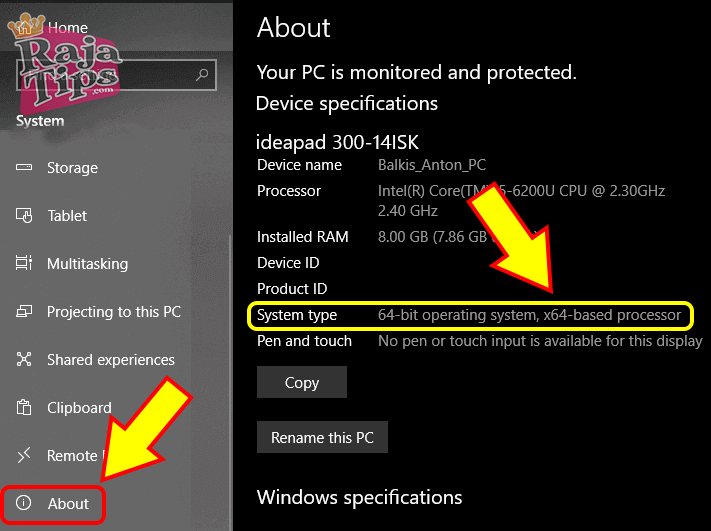
That is how to easily determine whether a laptop is 32-bit or 64-bit.
If you see the information 32-bit operating system, x64-based processor, it is highly recommended to switch your Windows to 64-bit.
But if both are already 32 bit or 64 bit, just leave it, because the system is already suitable.
Why is Windows 32-bit Called x86 Instead of Windows x32?
We often hear the terms Windows 32 bit vs 64 bit. However, 64 bit is still called x64, while Windows 32 bit is called x86.
Why is that? Why not just call it Windows x32?
Well, you can call it that if you want.
As explained above, there is no history of Processors with the name ending in 32, so it is still called x86.
Then, why is x64 still considered 64-bit?
Well, this also makes me confused. But according to what I understand, AMD’s processors are called amd64, while intel64 means Itanium.
But Microsoft did not want to list one name on an architecture, and the name x86-64 is too long (and there is a hyphen that causes code parsing problems).
So, the name x64 was chosen as the 64-bit version of x86.
Even later, support for the Itanium architecture was discontinued, and Windows added support for 32-bit and 64-bit ARM.
So, now Windows supports 4 architectures:
- 386 (“x86”)
- x86–64 (“x64)
- 32-bit ARMv7
- 64-bit ARMv8
That means, x64 is one of the 2 supported 64-bit architectures by Windows.
But don’t worry, this is just a matter of Processor name history and a misunderstanding of terminology.
As long as we know the history, everything is not a problem. 😊

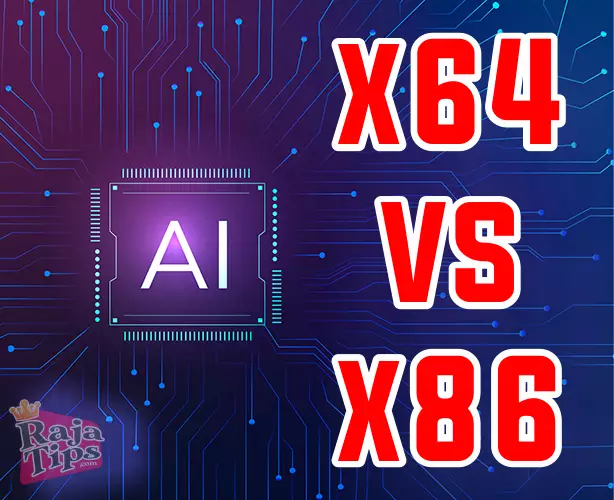

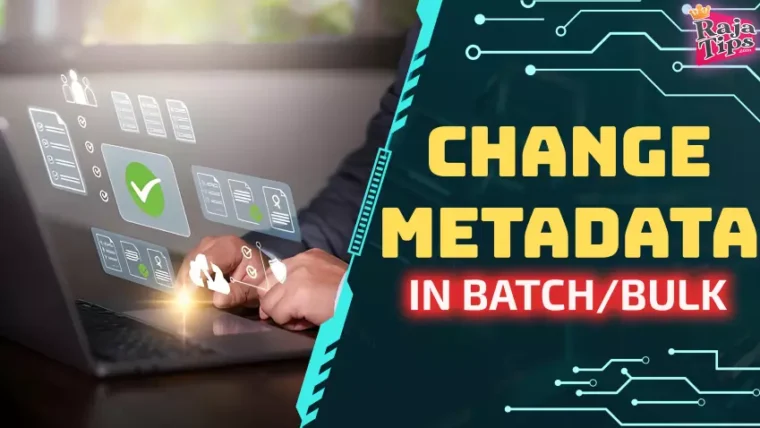


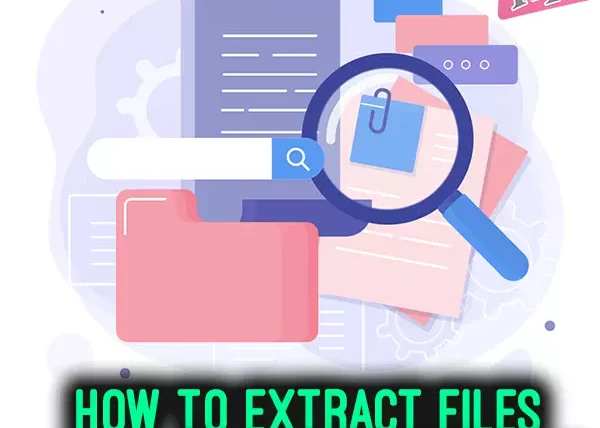
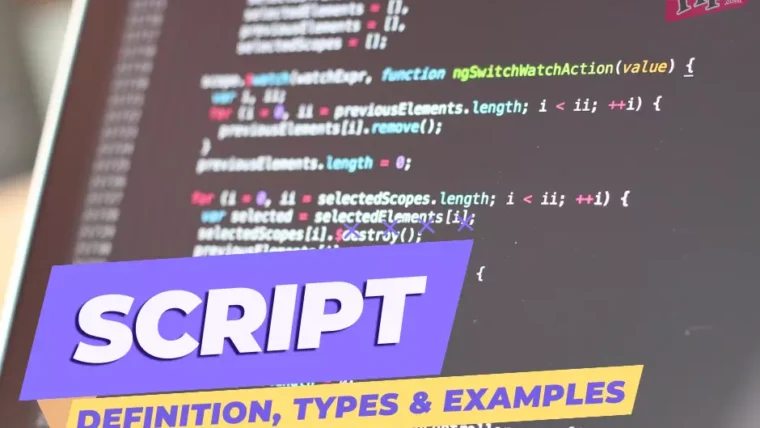
42 Pro Midjourney Prompts: Uncover the Secret to Creativity!
Script : Definition, Types, Examples & How to Create Them
7 Steps How To Buy Bitcoin on eToro – Act Fast!
49 Stunning Leonardo AI Prompts That Will Blow Your Mind