RajaTips.com ~ How to Install Enhanced Native Trainer GTA 5 – Trainer is one type of cheat that we can use to modify the system in the game.
With this, we can make more money, unlock locked properties, increase speed, make characters stronger, and many other functions.
Because of the numerous uses of trainers, the admin cannot mention each one individually.
Especially since the functions of trainers for each game are different.
Except for cheat engines, this type of cheat can be used on almost any game, while cheat trainers are more specific to one game.
GTA V has its own trainer, NFS Underground has its own trainer, Stronghold Crusader also has its own trainer, and so do other games.
Therefore, the installation process varies. This time, the admin will explain how to install the enhanced native trainer GTA 5.
How to Install GTA 5 Trainer
❗ Important
Make sure you have downloaded the latest Enhanced Native Trainer (ENT) GTA 5 here. But I recommend using an older ENT version, for example, update 37, or even the oldest version, version 28. But I see that ENT version 37 is no longer available, only updates 40, and it may continue to rise in the future.
This is a problem, why? Because many computers with mediocre specifications cannot run the trainer. But there is still a solution to this problem, in a previous article, I explained about 7 Ways to Overcome Enhanced Native Error.
Okay, let’s assume that the problem has been fixed. Now, let’s proceed with how to install the Enhanced Native Trainer on GTA V:
1. After downloading the Enhanced Native Trainer, we need 2 more ingredients, namely Script Hook V and Script Hook V.NET the latest version. Remember, the latest one!!! That’s why I suggest downloading directly from the source. Just click on the 2 links and click Download.

2. If all the ingredients are ready, extract all the files to make it easier when moving them by right-clicking and selecting extract here or extract files and ok.
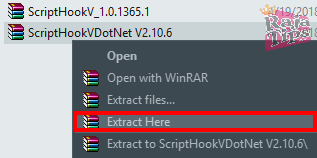
3. Now, let’s start with the Script Hook V file first. After extracting it, open the bin folder, copy the 2 files we need, namely dinput8.dll and ScriptHookV.dll. Paste these files into the GTA 5 game installation folder.
Generally, the GTA V installation folder is in C:\Program Files (x86)\Steam\steamapps\common\Grand Theft Auto V, but it depends on where you installed the game.
4. Then, for Script Hook V.NET, we need 3 files: ScriptHookVDotNet.asi, ScriptHookVDotNet2.dll, and ScriptHookVDotNet2. Copy these 3 files to the GTA 5 game installation folder as well.
5. Finally, for the Enhanced Native Trainer, copy the EnhancedNativeTrainer.asi and ent-config.xml files into your GTA 5 game installation folder.
If all the above files have been copied to the GTA V folder, the appearance of the files in GTA V should look something like this:
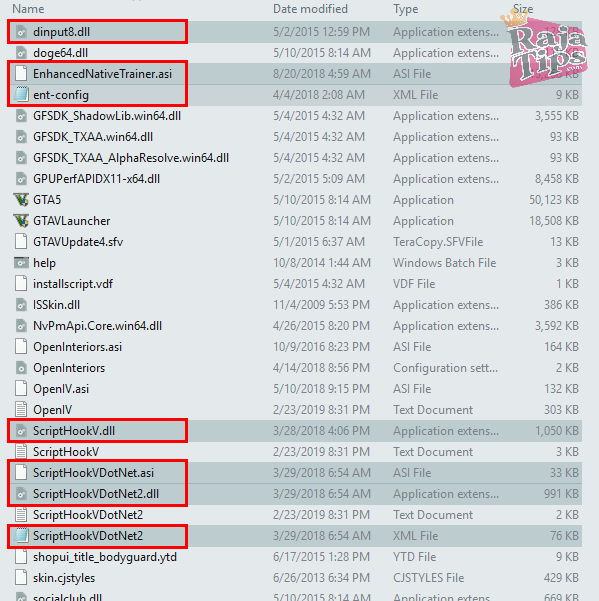
And congratulations, the Enhanced Native Trainer (ENT) has been successfully installed on your computer.
If there are problems with ENT, please follow the tutorial I mentioned earlier.
Keep in mind that using a lower version of ENT increases the chances of success.
That’s the article on how to install the enhanced native trainer GTA 5 on PC or laptop.
Hope it helps, if you have any questions, please contact the admin directly or ask in the comment column.

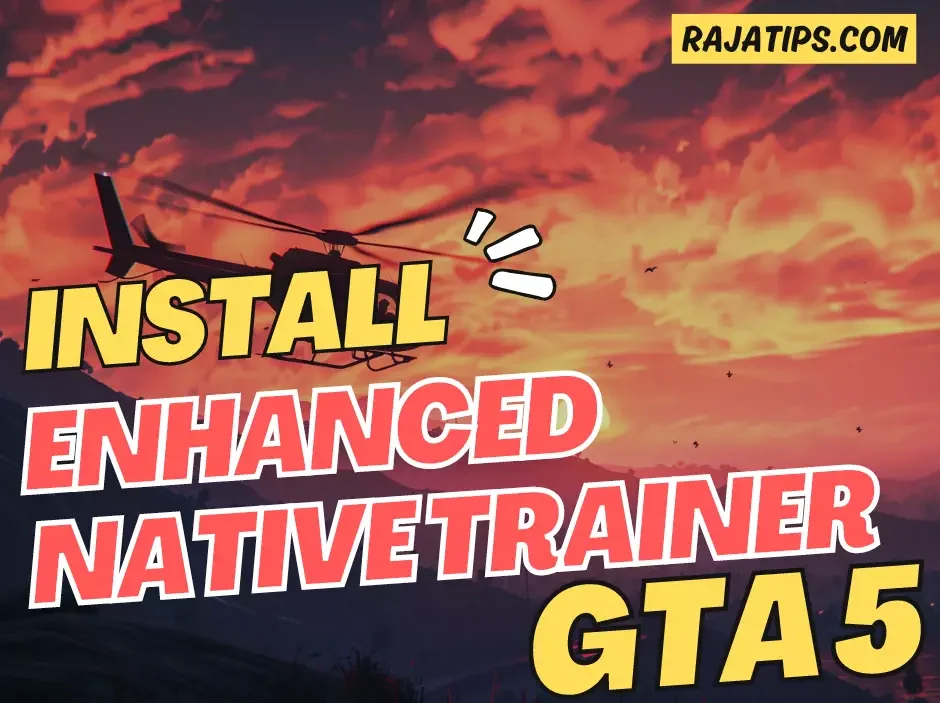

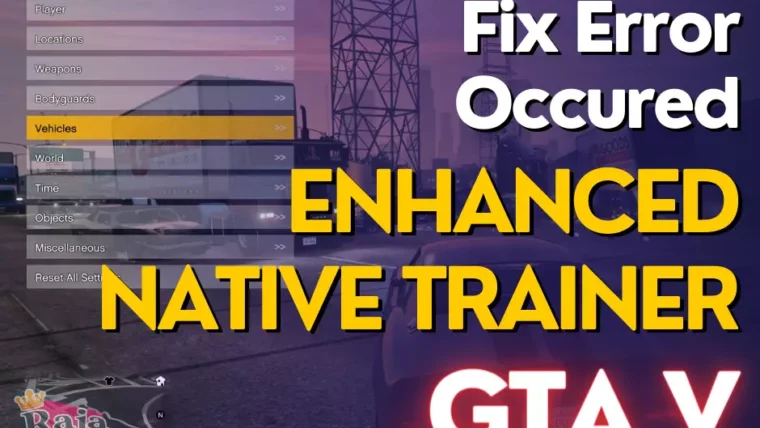




42 Pro Midjourney Prompts: Uncover the Secret to Creativity!
Script : Definition, Types, Examples & How to Create Them
7 Steps How To Buy Bitcoin on eToro – Act Fast!
49 Stunning Leonardo AI Prompts That Will Blow Your Mind