Fix Error Occured Enhanced Native Trainer GTA V (Script Hook V Error) – Enhanced Native Trainer, often referred to as ENT, is a popular trainer used among GTA V gamers.
The trainer mentioned here has functions similar to cheats.
But here we don’t need to bother looking for values (in cheat engines) or typing words on the keyboard; we can simply choose using arrow keys and apply anything we want.
In other words, ENT is the paradise of GTA V, because here we can request anything, hehehe….
We know that Rockstar has limited cheats in the game, making it less attractive and sometimes boring with these restrictions.
So, developers created this trainer to satisfy GTA V gamers worldwide.
To be honest, the first time I used this trainer, I was amazed. 😁
Indeed, for some gamers, they prefer not to use cheats to feel more challenged during missions.
Also, using cheats can make the game quickly boring, and I can say that those who use cheats are noob gamers. 😙
But don’t call me a noob; I completed GTA V without cheats, 100% completion.
I used ENT for fun after completing the game.
Anyway, let’s get back to the main topic, how to overcome Enhanced Native Trainer errors.
Here is an error message that appears when running GTA V:
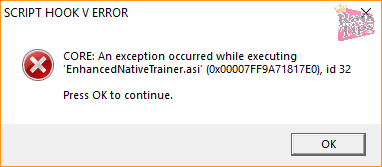
The title states “SCRIPT HOOK V ERROR” and the detailed message is “CORE: An exception occurred while executing ‘EnhancedNativeTrainer.asi’ (0x00007FF9A71817E0), id 32” and finally “Press OK to continue“.
After pressing OK, we can still enter the game, but we can’t use Enhanced Native Trainer as usual.
It should be noted that the code/id above can change, not only showing 32, sometimes 34, 29, 28, or other numbers, but the solution is the same as what I discuss in this post.
So, how do we solve this issue?
Let’s explore some methods below; I also took some references from the GTA V forums.
7 Ways to Fix Error Occured Enhanced Native Trainer GTA V (Script Hook V Error)
Check the latest updates below the article
1. Update Script Hook V & Script Hook V Dot Net
Don’t claim to have installed Enhanced Native Trainer but haven’t added Script Hook V and Script Hook V Dot Net.
Or maybe you forgot to update these 2 scripts, still using an old version.
To get the latest versions of Script Hook V and Script Hook V Dot Net, as usual, go to GTA V Mod and find what you need.
They will automatically provide the latest script for download, and usually, we can still download the old version.
This is the main factor why Enhanced Native Trainer cannot run as it should, so the solution is to install these 2 scripts with the latest version.
2. Reinstall ENT
This is the second alternative when you have updated the script but the result is still nil.
Then we need to remove and add a fresh or new ENT, hehehe…
After replacing it with a new one, don’t open it right away; we need to turn off the computer and turn it back on.
If it doesn’t work, it’s normal; proceed to the next solution.
3. Delete ENT Temporary Files
By deleting setting files or temporary files, ENT has no load burden (like installing it anew).
For example, if you have made too many settings, then when GTA V is run, sometimes ENT will crash.
Finally, whether we like it or not, we have to try this method to make ENT normal again.
Sometimes ENT crashes when we apply something.
For instance, the first case I ever experienced was when trying to spawn a car (a racing car if I’m not mistaken), for some reason, the car wouldn’t appear, and suddenly ENT crashed and couldn’t be used anymore.
The second case is applying too many effects; in ENT version 38, there is an option where pedestrians can go crazy everywhere.
At that time, I applied a lot of effects, which actually burdened ENT; in the end, every time I opened GTA V, my ENT kept showing errors.
Imagine, just opening the game suddenly loads many commands and applying pedestrian effects immediately go crazy (bomb explosions or shooting).
In other words, no warm-up, and they start running…
So, how do we fix it? Pay close attention to the steps:
- Open the file explorer as usual, faster by pressing the Windows + E keyboard shortcut. Go to the view tab and check the Hidden Items option (the purpose of applying this method is to make the folder we are going to open visible because it is hidden by the system)
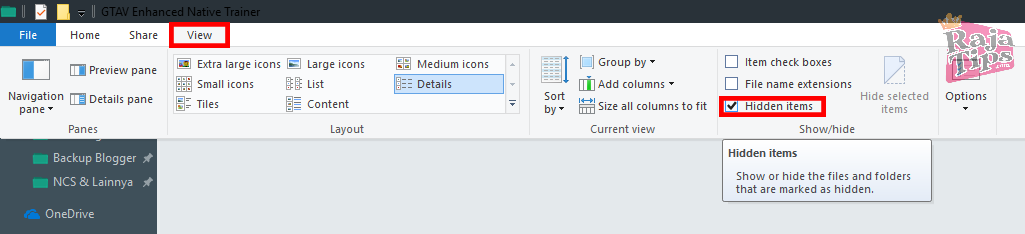
- Next, go to the folder/path C:/ Users / Your Computer Name / AppData / Roaming / GTAV Enhanced Native Trainer / and delete the file ent.db (for more clarity, see the image below)
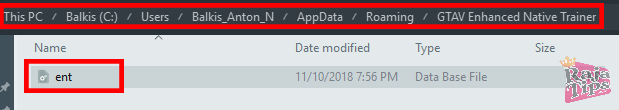
- After you delete that file, all settings in your Enhanced Native Trainer will be gone, as if it’s new. But by applying this method, ENT will run normally.
It’s better not to apply too many effects on ENT to avoid crashes
4. Use Old Version of ENT
Until now, ENT has undergone many updates with features far more complete than the previous versions.
I have been using ENT since version 27; at that time, the option to add bodyguards was still error, and I used another script mod to bring bodyguards to my GTA V.
But I felt very comfortable using that old version of ENT for almost a year because there were no crashes at all (except for adding bodyguards).
When I was casually looking for some GTA V mods, suddenly I saw ENT had been updated to versions 32 and 33.
So, I became interested in replacing my old version of ENT, until updates 36 and 37, ENT still worked smoothly.
But when I updated to ENT versions 38 and 39, I often experienced the above incidents, until I was fed up with seeing continuous errors in this ENT.
Finally, I had to replace ENT with a lower version, and it turned out there were no errors at all.
However, the nature of humans is never satisfied.
At that time, I realized there was a feature that I had used in updates 38 and 39, where the feature was very useful for me.
At that time, if I’m not mistaken, ENT version 38 could make pedestrians armed and create chaos, and I liked that feature.
Wow, I like chaos, hehehe…
Then, when I installed a lower version, I felt a loss with that feature. Finally, I forced myself to use the latest version and try other solutions.
What are the other solutions? Check the next solutions below.
5. Leave Default Settings
If you use a laptop to play GTA V and use this Enhanced Native Trainer without adding an additional keyboard, you might make a few changes to the quick button (shortcut) configuration in this ENT.
Fortunately, I use a laptop and I’m too lazy to add an additional keyboard, so I changed some functions of the Num key to the laptop’s keyboard buttons.
Unless you use ASUS Rog or similar (which already has a num key), you may not need to add or change the configuration of this ENT shortcut.
This also applies to other buttons, not just the num key.
To avoid crashing in ENT, it’s better to leave the settings as they are (default).
By doing this, we have minimized the presence of duplicate quick buttons (shortcuts) that trigger crashes in ENT.
As in my previous case, I changed the right turn function, which was originally num key 6, to the right arrow direction used for turn signals/hazard lights.
So, my ENT only lasted a few hours using this trainer; after that, my ENT crashed and couldn’t be used again.
I have reinstalled this ENT but the result is still nil.
6. Add PC RAM
This is just an option and doesn’t have to be done.
Maybe your computer has been overloaded, so we need to add RAM for more space available to run GTA V smoothly without crashing.
Or you can speed up your PC by turning off unnecessary tasks and freeing up some space on your computer’s RAM so that GTA V and ENT can get more space to run.
7. Remove Mods
This is the last step you must take if you want to get maximum results.
This method has been proven successful by some gamers on the GTA V forum.
If you often install mods on GTA V, you should postpone your intention for a while so that ENT can be run without errors.
By reducing the existing mods, the GTA V startup loading becomes faster and lighter.
On the contrary, if you install too many mods, the first time you open it, the loading will usually take longer.
Mods installed are generally placed in a different location from the original GTA V file, unless you replace/change the original file with its mod version (not recommended).
This is also what triggers the slowness and errors of GTA V when opened.
GTA 5 Unlimited Money Cheat, Instantly Become Filthy Rich
Especially with mod objects that sometimes fail and are too heavy to run.
If the VGA you are using is medium to low, don’t be surprised when after installing mods, GTA becomes laggy or even completely stuck.
When running GTA V with added mods, the system will merge the original file with the mod.
In this merge, we know that the mod’s location is different from the original file, so the loading process becomes much slower.
Especially with limited hard disk reading capabilities (without SSD), which means the hard disk speed is not full speed, then loading can be slow due to hard disk factors.
The problem of slowness/error can also come from the speed and health of the hard disk.
If necessary, you should also perform a health check on the hard disk to see if it has bad sectors.
Baldur’s Gate 3: A Thrilling Review & Gameplay Insight
Closing Thoughts
That’s the article I can share about how to overcome / fix errors in the Enhanced Native Trainer in GTA V.
Hopefully, it can be useful and successful. If you find another way to solve this problem, please add it to the comment column.
Don’t forget to always update the latest articles from me, also follow us on Instagram, YouTube, and Facebook page.. 😊
Update
Yesterday, I got a new suggestion directly from the creator of the Enhanced Native Trainer, which is to make sure that the game you have is updated (the latest version) to avoid any issues.
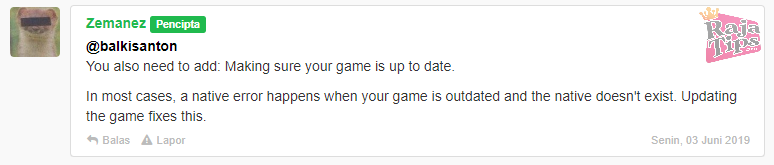
In most cases, the native trainer encounters errors when the game you have is outdated (not updated).
By updating GTA V to the latest version, this can fix the issue.

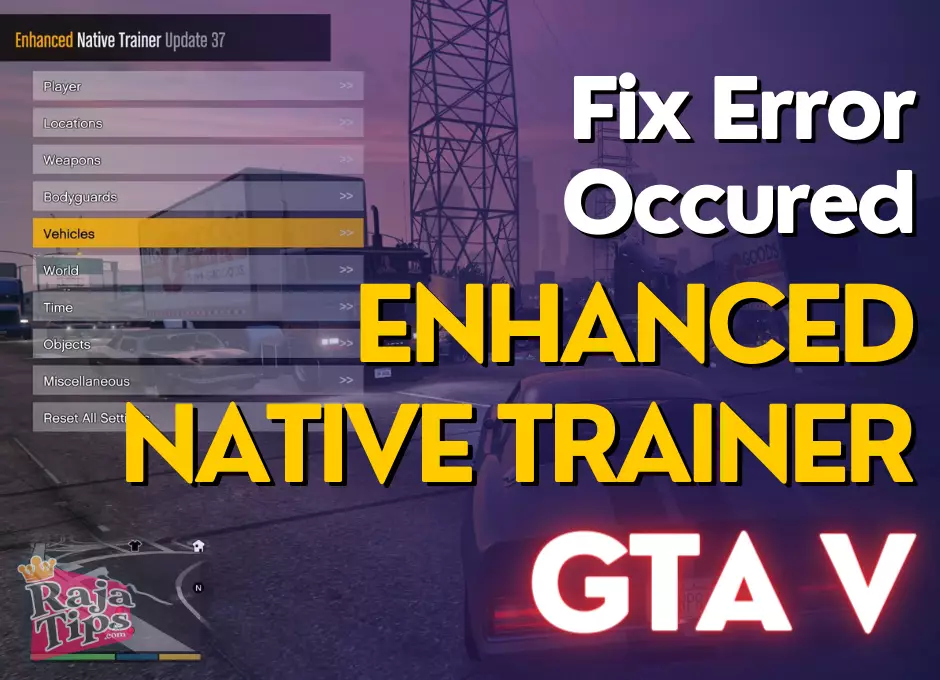






43 Pro Midjourney Prompts: Uncover the Secret to Creativity!
Script : Definition, Types, Examples & How to Create Them
7 Steps How To Buy Bitcoin on eToro – Act Fast!
49 Stunning Leonardo AI Prompts That Will Blow Your Mind