Have you known the trick / method to download subtitles on YouTube through a laptop or Android? If not, the Admin will share the easiest and fastest method to do it.
Unlike movies, to download video subtitles on YouTube, we need to visit a specific site.
While movies often have subtitles directly embedded in the video, if not, the download option is provided simultaneously with the film.
YouTube itself provides subtitles automatically when we watch a video, and these subtitles cannot be downloaded unless using the help of other sites.
Nevertheless, the process is not complicated at all.
Even language options are presented in a comprehensive manner.
Curious about how to do it?
Oh yeah, friends, the method that the admin will share this time can be applied both through a laptop browser and an Android phone.
How to Download YouTube Subtitles on Yousubtitles
- First, open YouTube and choose which video’s subtitle you want to download
- Copy the URL of that video
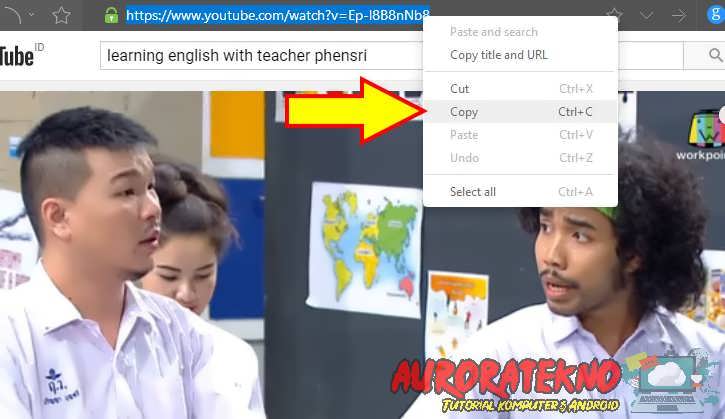
- If you are using a phone, click Share and Copy Link

- Visit Yousubtitles site
- Paste & paste the link in the provided column (1), check I’am Not Robot (2), click download (3) and finally Download Subtitle (4) based on the language you need
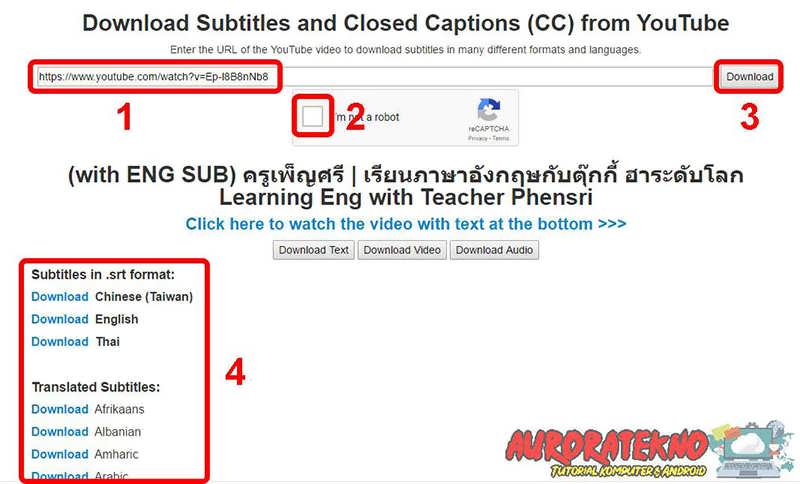
- Now, the subtitle file will be automatically saved on your laptop/Android phone
How to Download YouTube Subtitles Using Downsub
- Copy the link/URL of the YouTube video
- Visit the Downsub site
- Paste the link in the available column and click Download
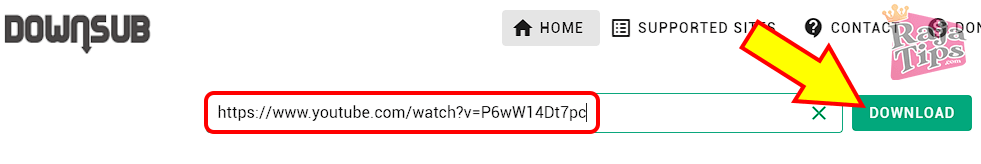
- Download the .srt version according to the language you need. If you need subtitles in another language, please select it in the Auto-Translate Form column
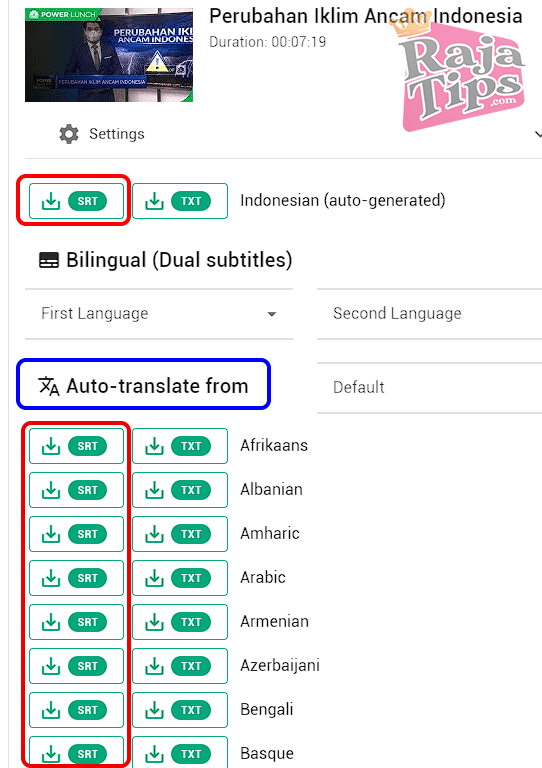
How to Insert Subtitles on Android
To insert and display subtitles on Android or laptop, we can use 3 methods:
- Match the subtitle name with the video name (must be in the same folder & the .srt extension must not be deleted)
- Drag and drop the subtitle file into the playing video (can only be done on a laptop/PC, not on a phone)
- Import subtitle file through Video Player settings (each application has a different application method)
So easy and simple right?
Thus the end of the article on how to download subtitles on YouTube through a laptop and Android phone easily and quickly.
Hope it’s useful…






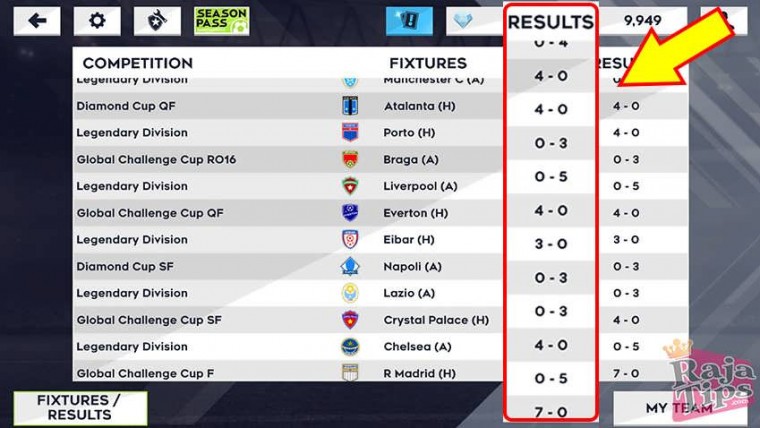
42 Pro Midjourney Prompts: Uncover the Secret to Creativity!
Script : Definition, Types, Examples & How to Create Them
7 Steps How To Buy Bitcoin on eToro – Act Fast!
49 Stunning Leonardo AI Prompts That Will Blow Your Mind