If you’re looking to streamline your copy folder structure or set up a new workspace without dragging along old files, mastering the XCOPY command in Windows OS is essential.
This isn’t just about copying files; it’s about efficiency and structure—creating a clean slate of folder architecture without the clutter of past contents.
Let’s cut straight to the chase.
Why Copy Folder Structure?
Sometimes you need the skeleton without the body.
Maybe you’re setting up similar projects with the same directory structure, deploying software that requires a specific folder setup, or even creating a template for future use.
Copying just folder structure without files can save time and reduce errors in manual setup.
Using XCOPY to Copy Folder Structure Only
To copy only the folder structure (without the file contents) in Windows 10, you can use the Command Prompt with the xcopy command.
Here are the steps:
Step 1: Open Command Prompt as Admin
- Right-click the Start button
- Select “Command Prompt (Admin)” or “Windows PowerShell (Admin)“
Step 2: Craft Your Command
Here’s the syntax:
xcopy "C:\Source" "D:\Destination" /T /E- Replace “C:\Source” with your source directory path
- Replace “D:\Destination” with where you want the structure copied
- /T ensures only the directory structure is copied
- /E includes all subdirectories, even if they are empty
Step 3: Execute and Evaluate
- Hit Enter
- Check your destination folder. You should see your directory tree, no files included
Tips for Success
- Permissions Matter: Make sure you have read access to the source and write access to the destination
- Check Paths: Double-check your paths for typos. A wrong path means nothing happens
- Use Quotes: Always use quotes around paths, especially if they contain spaces
Wrapping Up
Cloning a folder structure in Windows OS using XCOPY is a powerful way to replicate directories without unnecessary content.
It’s quick, efficient, and, once you get the hang of it, incredibly simple. Use this guide to save time and start your projects on the right foot.
Happy cloning!

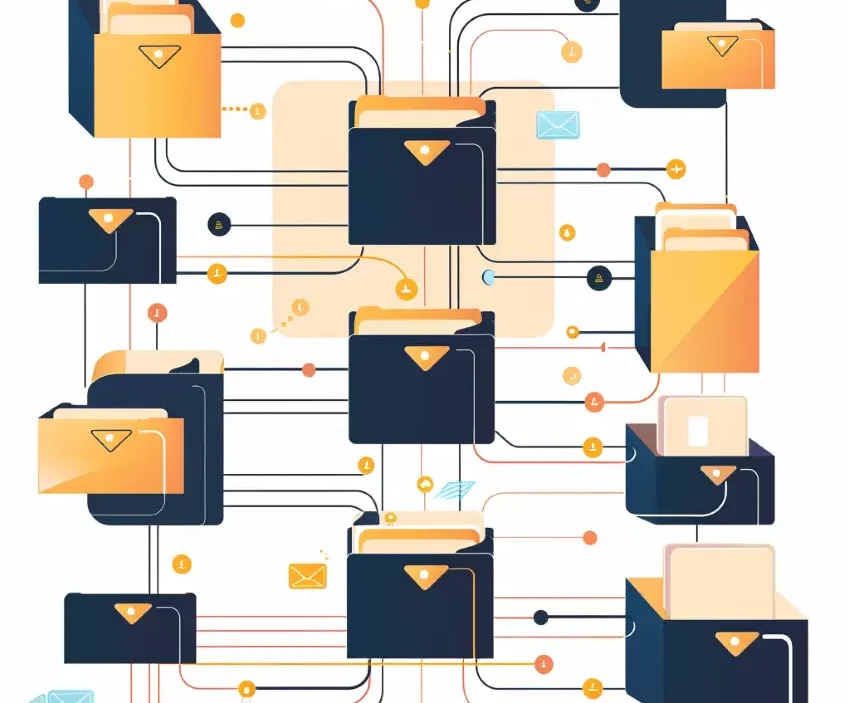


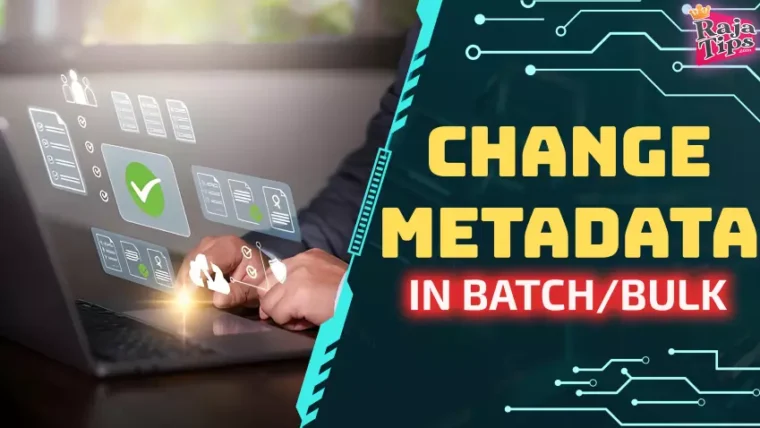

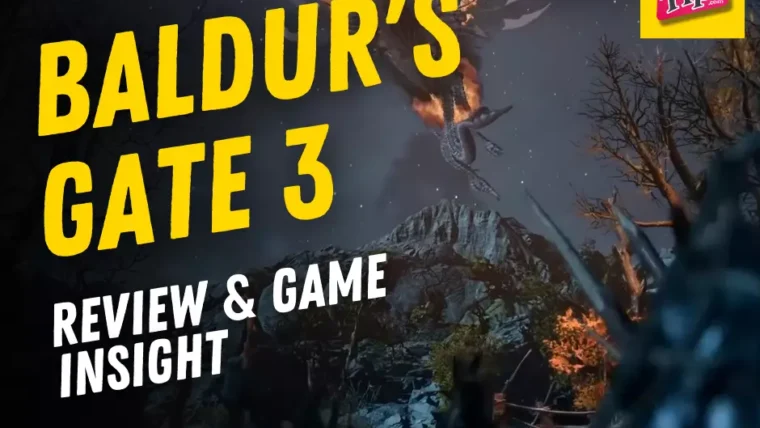

43 Pro Midjourney Prompts: Uncover the Secret to Creativity!
Script : Definition, Types, Examples & How to Create Them
7 Steps How To Buy Bitcoin on eToro – Act Fast!
49 Stunning Leonardo AI Prompts That Will Blow Your Mind