Ever wondered how to calculate download time (or upload) for files without getting bogged down in complex calculations? If not, you don’t want to miss this versatile trick!
Generally, to determine the time required for downloading or uploading a file, we need to:
- Convert the file size
- Then, convert internet speed from Mbps to KBps
- And calculate the required time
It’s quite a hassle if done manually! Especially if we’re downloading more than just one or two files!
Let’s opt for an easier and faster way.
Since I promised speed, let’s dive right into the tutorial.
How to Calculate Download Time (Also Upload)
It’s important to understand that calculating download time only provides an approximation and estimation.
This isn’t an exact science, as internet speeds fluctuate, unless you’re using a super stable Wi-Fi connection (which is still rare in Indonesia).
To get a near-accurate result, perform the calculation at least 5 times (or as many as you want, then average them out).
Okay, here are the steps:
- Check your internet speed using Speedtest By Ookla
- Click Go to start the test
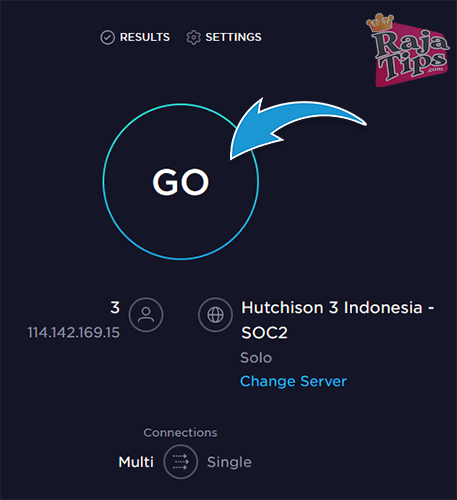
- Next, you’ll get the test results for Download and Upload speeds. Note these numbers on a stone tablet, er, I mean paper (or in a notepad is fine too). Ah, wherever you prefer, just not on my face 😂
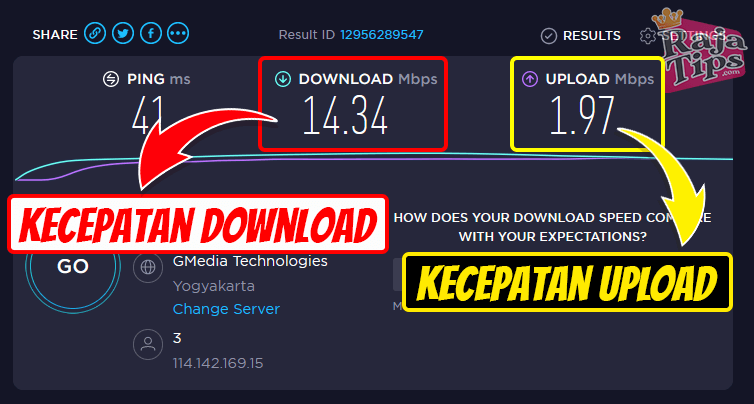
- Open the Download Time Calculator
- Enter the size of the file you want to download or upload in the File Size field. Don’t forget to choose the unit, whether MB / KB / GB (can be changed as needed)
- Input the internet speed based on the previous test results in the Download Speed field. If you want to download a file, enter the download speed; if you’re uploading, then enter the upload speed, don’t mix them up!
- And BOOM!!! you will immediately get the results
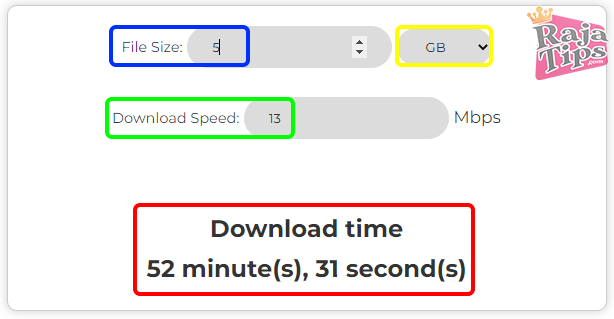
Explanation:
» File Size = The size of the file you want to download
» GB = Change and customize to your own file size (you can change to KB/MB/GB)
» Download Speed = Input your speedtest results (download or upload speed)
» Download Time = Your estimated download will appear here instantly
- As shown in the image above, with a download speed of 14.34 Mbps, it will take me approximately 4 hours and 45 minutes to download a 30 GB file
- This calculation can be repeated multiple times if your internet is very fluctuating, and then calculate the average time to get a result that’s close to accurate
46 Stunning Leonardo AI Prompts That Will Blow Your Mind
Video Tutorial
As usual, to make it easier for you, I’ve also created a video tutorial:
Please use a transcript if your language is different with mine
Right? Isn’t this method truly easy and quick? 😜
Okay, that’s all for today’s share about how to calculate download and upload time for files, hope it’s helpful.

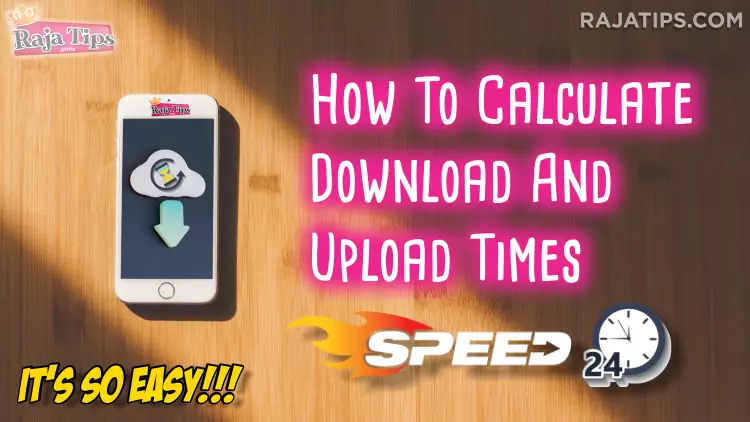
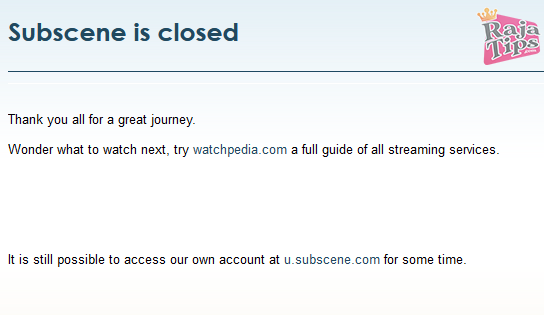





43 Pro Midjourney Prompts: Uncover the Secret to Creativity!
Script : Definition, Types, Examples & How to Create Them
7 Steps How To Buy Bitcoin on eToro – Act Fast!
49 Stunning Leonardo AI Prompts That Will Blow Your Mind